|
|
Economic Settings: Processing Costs An explanation of fields and properties |
Economic Settings: Processing Costs
To access this dialog:
-
In the Economic Settings dialog, select an ore type's processing method and select Parameters...
This dialog lists the processing costs for the previously defined processing methods for the selected ore type.
This tab will be shown alongside all currently defined product recovery tabs, with each product identified by a relevant description (e.g. 'AU', 'CU' etc.) - note that these tabs are Product Recovery tabs, and will differ from the Costs tab.
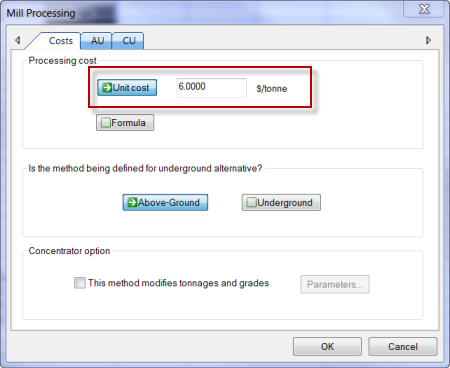
|
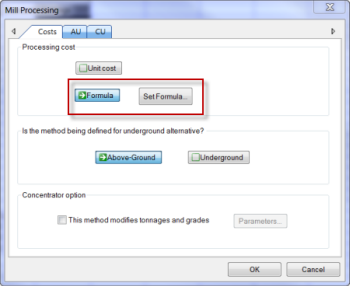
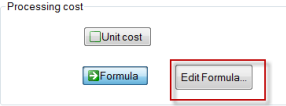
|
Unit Cost Settings |
Formula Settings |
Field Details:
Processing cost: enter the dollar amount per rock mass unit or use formula. Note that if the processing method is defined as Underground alternative, the Mining Cost for that rock type is ignored, so this value should always include the mining cost.
Unit cost: enter the dollar amount per unit
Formula: used to define a formula. When you define a formula for the first time the button is namedSet Formula...and from then on it is namedEdit Formula..

|
In some cases, formulae may not work properly if the decimal symbol is set to comma (,) rather than period (.) in the Windows Regional settings. |
Is the method being defined for underground alternative?
Above Ground: used to define above ground method.
Underground: if you wish to consider an underground mining method as an alternative to open pit, you must designate at least one method for at least one rock type as [underground method].
Providing at least one processing method is defined as underground, you will have the option to use the underground alternative ultimate pit calculation method in the Pit Optimization Settings dialog.

|
In the underground alternative, the Economic Model only considers ore that is economic to mine above ground. Normally, if ore is not economic in open pit, it won't be economic when mining underground where costs are higher. |
Concentrator option: to modify the tonnages and grades, you must select this option and set the Parameters
|
|
Related Topics |
|
|
Economic
Model |
Copyright © Datamine Corporate Limited
JMN 20065_01_EN


